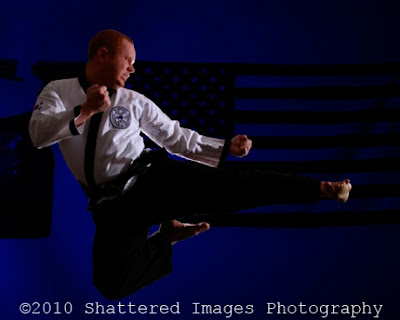|
| Canon EOS 7D |
The Canon 7D brought the introduction of Canon Speedlite control to the back of the camera. While the ability existed to use Canon Speedlites with earlier models their use was somewhat hampered by the need to set each group manually at the lights or to control them from a 580 EX series or other wireless control for Manuel and ETTL. With the 7D all of the Speedlite groups can be controlled directly from the camera body and fired with the built in flash in both manual and ETTL modes.
The 7D also brought 1080p video to the DSLR market (it was also introduced to the Canon Rebel line at this time). This was a big 1st step in introducing video to professional DSLRs, but really it still suffers from two big drawbacks. The first is the loss of the auto focusing function while filming maketing tracking moving subjects somewhat challenging. The second is the FAT32 limitations restricting higher resolution video to 4 minute clips.
The 7D is capable of 7-9 frames per second in burst mode and is able to sustain that rate of fire for 126 frames. I am not aware of any other camera firing as fast, giving the 7D an unrivaled ability to capture action in a way never experienced before and allowing the creation of still-motion video by stitching the frames together in video editing software. The biggest draw back to this feature is the ability to effectively light the subject, these fast frame rates require near daylight conditions, limiting you to shooting outdoors or requiring bright continuous studio lighting such as that used for video.
19 auto focus points make it a breeze to get your focal plane spot on to your subject. This is a very helpful option to have when working with a very shallow depth of field. This feature is enhanced with focal point memory, that is the camera remembers the most recent focal point used for each orientation, landscape and portrait, of the camera body. Combine this with the quick selection hat switch and it makes this camera very quick to focus.
The 7D also has a wide range of programmable modes. Custom shooting modes allow you to save your 3 most common shooting settings to the camera dial, the custom menu allows you to locate your most commonly used menu functions on one screen and if that is not enough the cameras external buttons can be programmed to preform different functions, allowing you to set the buttons to the layout you prefer.
A couple of things I was not so fond of - the use of Compact Flash, it is not a bad format, but is much less convenient then SD. Color modes, not an adjustment to color temperature, but shooting modes that are black and white, sepia, black and white but with a green tint. These are the sorts of features that are added to point and shoot cameras to give beginners a wider set of options without the use of separate software on the computer. I have yet to run into someone who shoots with DSLRs and does not have at least moderately good post editing software, all of which gives much greater control over adjustments to black and white or sepia - or whatever other color scheme the photographer may wish for.
All in all I find the 7D to be a very powerful camera offering a lot of flexibility at your fingertips. Despite a couple of minor inconveniences I find the 7D to be the most adaptable of my cameras and for this reason it is still my favorite camera body to shoot with.
Follow Us
FaceBook
https://www.facebook.com/pages/Shattered-Images-Photography/274273146947
Twitter
http://twitter.com/Shatteredimages
Website
http://shatteredimagesphotography.com/index.html
Follow Us
https://www.facebook.com/pages/Shattered-Images-Photography/274273146947
http://twitter.com/Shatteredimages
Website
http://shatteredimagesphotography.com/index.html